
Tuesday, July 31, 2007
StumbledUpon This By Accident...
Monday, July 30, 2007
For People with a mini iPod w/the pepsi logo on back

I found this out the hard way. I called Apple Store twice and asked can they change the battery in my mini iPod with the Pepsi engraved logo on the back, the tell me "no problem" only to get there and they can not do it but they gave me the link on apple to send the ipod for battery replacement so I want to save you the trip. If you have this type of mini iPod you will have to go to this website for battery replacement for this type of mini iPod.
apple.com/support/ipod/service/battery
Hope this is helpful.
Labels:
battery,
mini iPod,
pepsi logo,
replacement
Sunday, July 29, 2007
Useful (or Useless)Tech Tip#3: Keep Your Bookmarks Organized
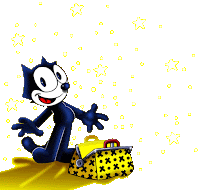
Two ways I have found to keep my bookmarks organized. I am using del.icio.us more and more and that is great way of organizing them. The cool thing about del.icio.us is that by "tagging" them you can just type in the search bar in del.icio.us the tag name and it will pull up all the links you have saved. Another cool thing about this is that if you ever have to format your hard drive or if you buy another computer and if you did not export and save your bookmarks on a thumb drive or on your computer you just log into your del.icio.us account(and of course it's free) and your bookmarks are there for you. You can share your bookmarks with your friends who have del.icio.us accounts as well (Firefox has an extension you can use where you will have the del.icio.us and tag button on your browser).
Another way to organized your bookmarks is by making folders and categorizing your favorite links in each folder. I find this method really helpful because this way say if you are looking for the link you saved for Apple products, instead of having to scroll down a long list of bookmarks you have saved (if you are using IE it is called "Favorites") you just go to that folder and it will have the list of your favorites for Apple products.
One more thing...remember to save your bookmarks. You can do this by exporting and saving your bookmarks in your My Documents folder or you can use this method I just learned yesterday when I called in to the show The Tech Guy.
Be Blessed and Happy Geekin'

Labels:
bookmarks,
del.icio.us,
favorites,
organizing,
tagging
Thursday, July 26, 2007
Useful (or Useless)Tech Tip#2: A Tidy Desktop for us Lonely Windows Users

We Windows users do not have the perks of Mac users (I still love you all) when it comes to having a nice, clean and clear desktop but here is way have a nice, tidy desktop and to have either a few icons or no icons at all. Make short cuts the icons you use on a regular basis and place them in about 2-3 folders on your desktop or put them in the folder(s) and place them in taskbar and uncheck "show desktop icons" and you will have a nice, clean desktop and no clutter. ^_^
Some people may not want to take the extra couple of "clicks" but for me I like to have nothing on my desktop and it doesn't bother me if I have to click a couple of extra steps. There is a dock application for windows if you wish to go that route.

before

after
Twitter, Jaiku, Tumblr: I finally get it now



Sometimes when you follow the web closely you have the tendency sometime to "over think" certain things or new tools to use on the web that are new (I know I do). Last year when Jaiku, Twitter and Tumblr hit geeks (Leo, Dvorak, Merlin) and non geeks alike everyone was asking, "If you have IM and blogs why do you need something like this?" (i.e. Twitter). I asked the same thing. I remember joining Twitter and then dropping it because
1. No friends to "twit" with
2. Jaiku made more sense to me at the time
Well here it is July and I am a "Twittin'/Jaikuin'/Tumblrin' fool. I finally get it now. As you all know I am working non stop, full time and a part time job and about time I get home most nights now I do not really have time to do my favorite thing; surf the web, read tech news, find new software to download, test and share it with my friends (you, my web friends out there). If I go by the schedule I mapped out for myself I may be able to do it (which I never stick to, it's always "hit and miss"). With tools like Twitter, Jaiku, Tumblr it's like IM/blogging/texting all wrapped up in one. These three ways (and Pownce right behind it) is in a way replacing keeping in contact via email.
A month or so back while listening to MacBreak Weekly(find episode) Merlin Mann (43 Folders) was talking with Justine Ezarik on how when the MacBreak crew was together she was texting the whole time and Merlin did not mean anything mean by it (Justin apologized to Merlin) and Merlin said something that was so profound: people that are on the web in a certain age bracket are finding that emailing one another is "too slow". The more I use Twitter, Jaiku and soon Pownce (whenever I find the time to set up my accounts...thank you Fave, Patrice, Jen) the less I email. Already having IM accounts which is cool but sometime you don't have time to log in and see who's online.
With Twitter, think of this as a "electronic bulletin board. You see what your friends are up to and you can jot down a "quick note" on what you are up to at that moment. Amber calls it voyeurism or "stalking" in a joking way but in all honesty you really become close with people even if you haven't met them face to face before. With these little powerful mediums you can send links, send pictures, now send music to one another to share with everyone. The cool thing about this way of communicating you can choose who to follow, who to allow to follow you and with Pownce, you have levels (like Vox) who you wish to see your mini post.
Tumblr is a mini blog. With Tumblr you basically throw up photos, links, embed videos, photos with captions, the whole gambit. With Blogger, Vox, Wordpress those are full blown blogging tools and at times a quick thought may pop in your head and you just want to share it without going through the whole "blogging" thing (I know it doesn't make sense but just bare with me). Again, you can do that with your blogs but with Tumblr its like a "no brainer". You come across a funny picture...throw it up on Tumblr, a Video, throw it up there...Tumblr is like watching a Simpsons episode and you are trying to explain it and have way through your explaination when people are looking at you like, "what's so funny about that?" Tumblr is the same...you just have to try it and you see what I mean.
Jaiku and Pownce are little more powerful that Twitter. These two not only can see what your friends are up to, but like Tumblr, you can also put your rss feeds from your blogs or any blog for that matter and whenever something new is posted it will post it automatic. I use Twitter for seeing what my fellow twits are up to and Jaiku and Tumblr for sharing my new post on my blogs and again I can post what I am up to on Jaiku.
With these pretty cool tools of communication you can tweak your background to fit your personality and have it stand out. Most people now are using IM or Twitter or cell phones to keep in touch instead of emailing. Some people may say, "you know meeting people in person is a option." This is not taking the place of physically meeting people but what this is doing is putting people together that have the same interest and cutting through sometimes time wasted thinking you may have many things in common and it turns out that you and that person do not "click" and I don't mean "hooking up" kind of click I mean just really getting to know someone. I have heard people and read that this much "reach out and touch someone in a nanosecond" can be a overload but it hit me this morning that it is helping really slow down. What I mean is that by having these tools now, instead of having to worry about writing a long piece on something you can now just post a link and everyone can see it and you can go on about your business. For me it's helping manage my time instead of thinking, "I have to write a post on this write away" and for me being pressed for time this is a blessing for me.
This past Tuesday in the Wall Street Journal's Marketplace section, there was an article about how more and more corporations are beginning to utilize IM (instant messaging) instead of the emailing. Adeco was called upon to add 300 extra workers for a computer maker and within hours Senior Vice President Steve Baruch was able to reach three states to get the workers they needed. Mr. Baruch stated, "If I had relied on email and phone calls, the same process could have taken him as long as three days. " (from the article: Instant Messaging Invades the Office by Carola Mamberto, The Wall Street Journal's Marketplace, Tuesday, July 24, 2007).
As they(corporations) are finding out sometimes you need to be in "real time" mode instead of after the fact. Some businesses are using it when in phone conferencing, in face to face meetings. They are finding out that instant messaging is not just something people are using to gossip in the office on their time. Just like people are finding that students are using their iPods more than just music Twitter, Jaiku, IM accounts are keeping people abreast of what they really need to know and the best part of this medium is that we can control who we talk to when we want to which is pretty nice. The joy of being a geek and sharing new,cool stuff, it really brings my heart joy covering things like this.
Like I said, I get it now.
Fave's website
Patrice website
Jen's website
Wednesday, July 4, 2007
Cool Little Program: Get the Vista Look Without The Price Tag

 Vista Look without the Vista Price
Vista Look without the Vista Price My geek brother sent me this cool little program that transform your Windows XP desktop to Vista, icons and all. Of course it's not Vista but if you want the look of Vista without the headache of Vista, check this out. Luis will write more on this in the future of this nice little eye candy application(don't know when he will post on this, getting him to post is like pulling teeth...LOL).
note:it will not give you that aero glass look or have the search bar but it's still kinda cool.
Leo Laporte: The Tech Guy episode 363
One thing I really enjoy about Leo's The Tech Guy is not just the callers but the very beginning of the show and the news that he shares. His views, how he makes his talk show lively and fun to listen to every Saturday and Sunday. This episodes he mentions Google Gears, how Yahoo is running far behind when it comes to Google. Whenever I listen to the Tech Guy it takes me back to when technology was really hitting it's stride. And now Leo has guest on his show like, The GizWiz himself, Mr. Dick DeBartolo from Mad Magazine. one little gadget he talk about on The Daily Giz Wiz episode #336 was the Wind Chime Alarm Clock. Dick reminds me of my grandmother (who I truly have to thank because whether she realized it or not, she was my true geek/gadget hero) I think this little clock would be cool to wake up to every morning.

 Useful (or Useless)Tech Tip:
Useful (or Useless)Tech Tip:Spice up your podcast listening by mixing podcast with some of your favorite music tracks. I have a couple of playlist I have made where I have a one podcast and two music tracks to follow and then I repeat the process. Try it, it makes the day go by quick.
Tuesday, July 3, 2007
Is It Only Me That Want a Candy Bar Phone?

This past weekend my wifey and I were at Best Buy and I saw something that was kind of dishearting...no candy bar(or I call them block or 1 piece) phones. Everything is flip phone now. I think the only candy bar phones I see now are Smartphones and heaven forbid I'm spending 600 smack-a-roos on the iPhone, as much I a love ya Apple (if I need to check my email and surf the web, this is where my nice 3 pound 12" inch laptop comes into play) and "Pay as you Go" phones. I have the Motorola Razr v3 (thanks to my sweetie pie) and it's cool. It's slender and it fits nicely in my pocket. But I have a couple of issues with it...
I'm always hitting the buttons on the side of the phone. At first this was annoying me big time until I finally broke down and got into the habit now of each time I finish talking I lock my keys. This is a good habit to get into because it saves on battery life, accidental dial outs or as some people call it, "butt dialing", and as with the Razr, the buttons on the right side controls the ringing process (i.e. ring, vibrate, silent)
Setting the ring tones is a pain: What I mean by this is with my Samsung, or Nokia when you set your phone for vibrate it sets everything for vibrate instead of ringing. Not the Razr, even if your phone is set for Vibrate if you have individual ring tones for different contacts your phone will still ring and if I set the phone for Silent the display is so faint if the phone is sitting flat you may miss a call.
Solution: I bought a card holder from Office Depot(take a picture of your card holder without and with your phone inside the holder) which was only about 4 bucks. By the Razr sleekness it fit right inside of the card holder and the slant is perfect for say I can see the display to the phone if I have it set for Silent.
Another cool tip: the plus side to the ring tones for the Razr is that it has a ring tone called "Chime low" (which I use this ringtone for my wife and "Chord low" for my geek brother Luis). These tunes are cool setting, especially at work because even if you walk away from your desk and your phone rings the sound is very low and will not disturb your coworkers around you. ^_^
To be honest I'm getting tired the flip phones period. I believe Nokia at this moment make block phones but my provider is Sprint so that's no good for me. AT&T (Cingular) I believe only carry Nokia phones. I was going to jump ship and head to Cingular but I hear the customer service is just as bad as Sprint. I was thinking maybe I can find a Motorola Slvr on eBay or maybe order it from Motorola itself but then I have to worry about fighting with Sprint to see if they would activate for me. Remember when companies actually used cater to the customers? Now you have to go to war with these cell phone companies to get good service. I could resort to what John C. Dvorak does and just begin using disposable cell phones. Cingular has a pretty cool looking candy bar phone and I think it's made by Motorola.
To me the cell phone companies are the new Pimps of the 21st Century. Promise you the moon and then set you out there on your own and we are bringing our hard earned money to our Sugar Daddies. Something gotta change.
Why My Next iPod Will Be a 4th Generation

I really do not like iTunes 7. I do not wish to use the word "Hate" because that is truly an ugly word. Why can't companies leave some interfaces alone and just work "behind" the scenes. I really liked iTunes 6 because of how each Genre was listed, especially the podcast. With iTunes 6 it made it so simple to see each podcast and make my playlist but with 7 you have to click the arrow in order to see each podcast you have in each section and that I do not like.
 Don't get me wrong, iTunes is a cool little tool but sometimes Steve Jobs can be a "control freak" times 10. I have a mini iPod (which I truly love...I like the weight of it, the size of it, and why on the Nano iPods they put the earphone on the bottom of this mp3 player...what gives!?! I'm not parting with my mini iPod and if it ever goes out I'm going on eBay or Amazon.com to buy another one). I also have a 3 Generation iPod and the battery life on this thing is not so good compared to my 5th generation iPod but one thing it has over my 80GB iPod is this...it works with iTunes 6.
Don't get me wrong, iTunes is a cool little tool but sometimes Steve Jobs can be a "control freak" times 10. I have a mini iPod (which I truly love...I like the weight of it, the size of it, and why on the Nano iPods they put the earphone on the bottom of this mp3 player...what gives!?! I'm not parting with my mini iPod and if it ever goes out I'm going on eBay or Amazon.com to buy another one). I also have a 3 Generation iPod and the battery life on this thing is not so good compared to my 5th generation iPod but one thing it has over my 80GB iPod is this...it works with iTunes 6.Another reason for my choice for a 4th Generation iPod is the iTunes 7 sets up podcast when it comes to how your podcast play on the iPod. It took me a very long time to set up my podcast to play one after another(at first my podcast would only play one podcast, stop my iPod and I would have to scroll down and push play to begin another podcast). I did not have this problem in iTunes 6 but in iTunes there is a setting where you have to dig inside the iTunes 7 and set it where your podcast will play one after another, which is a pain. Why Apple added this feature is beyond me. I had to go to an Apple Store in order to see how to set my iPod in order to resolve this problem. To hear the Apple employee explain why this feature was added was really sad and humorous at the same time. In all honesty I believe deep down he knew this feature was stupid on Apple's part but could not say this because...he works for Apple.
I wonder did Apple do a world wide survey to see if people was having trouble with iTunes 6 or did they want a different interface when it came to iTunes, knowing Steve...no. Steve's motto is "If I want people opinions, I will beat it out of 'em" and that's a shame. I recently read a article on Cnet and one person also said they do not like iTunes 7 and it made me a happy camper because at least I wasn't the only one who feels the same way.

Another thing I am coming to the realization is that even though I can watch video on my iPod or have cables(which I have) that I can watch the videos on our television if I wish but I rarely do this. I was listening to MacBreak Weekly (which by the way was a great show...I am finding myself digging MacBreak Weekly more and more)and Scott Bourne said something that was really funny and very true...he recently bought several iPhones and he said watching video on the iPhone compared to the video iPod what was he thinking when he bought the video iPod? I don't know if he was serious but he mentioned about going on eBay to get rid of his video iPod and I can relate to that in some way. I'm kind of thinking the same thing now. So I think the next iPod I will seek will be a 4th Generation iPod. While scrolling through Amazon.com I noticed that the iPods really hold their value so to me that is a good thing. I believe that is just a photo iPod which is cool but I want this iPod because I believe it will work with iTunes 6.
Some people like iTunes 7 but I don't. I have said this numerous of times but the geekier I become the less "eye candy" I need. I love Apple products but even with Apple they need to learn sometimes to leave well enough alone. Hopefully next week I will head to the Apple store and have my battery replaced in my mini iPod and that will truly be a joy for me because with 6gigs that is perfect for my podcasts. In a nutshell, I'm happy with my iPods but not the tool I have to use.
to download older version of iTunes you can go here
little Windows info...
internet-nexus.com(Paul Thuerott's blog)
ideas.live.com(if you are brave enough to try beta products for Windows)
www.getlive.com
I am really hooked on Windows Weekly with Paul Thurott and Leo Laporte. I have been looking for links to add to my blog for Windows and for now these will have to do. (It's amazing I can find a ba-gillion sites for Apple and not for Windows) .
Labels:
iPod,
iTunes 6,
iTunes 7,
new and old
Subscribe to:
Comments (Atom)
